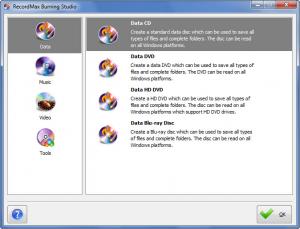RecordMax Burning Studio
7.5.2
Size: 2.64 MB
Downloads: 5803
Platform: Windows (All Versions)
There are several reasons why you would want to burn data onto a CD or DVD disc. You may want to share data with others, you may want to back up your data, you may want to free up some space on your machine, and so on. I don’t want to put the emphasis on why you need to burn data. The emphasis must fall on the fact that you can easily burn anything you want with the properly good application RecordMax Burning Studio.
The recommended system requirements for running RecordMax Burning Studio are: 2.4GHz processor or better, 1GB of RAM memory or more, 60MB of free disk space, Windows operating system. Support for 32 and 64-bit editions of Windows XP, Windows Vista, and Windows 7 is provided.
Al the functionality RecordMax Burning Studio has to offer is very clearly presented on the interface. The panel to the left presents four main categories – each category bundles various functionality that is presented in the panel to the right. Here’s the lowdown:
Data – burn data CDs, burn data DVDs, create an HD DVD, create a Blu-Ray disc.
Music – burn an audio CD, grab audio tracks from an audio CD.
Video – create a video CD, create a high quality super video CD, create a high quality DVD video.
Tools – CD or DVD erasing, show info about your CD/DVD devices, create ISO images, burn ISO images, grab ISO images.
As already mentioned, all the functionality RecordMax Burning Studio has to offer is very clearly presented on the interface. The nice thing is that you won’t have any problems accessing all the functionality presented above. That is because Wizards will lend a helping hand. If you want to burn a data DVD, a wizard will guide you through the process. Or if you want to burn an audio CD, a wizard will take you through all the steps you need to take to get things done. Thanks to these wizards you will find it very, very easy to access RecordMax Burning Studio’s functionality.
Speaking about functionality, RecordMax Burning Studio is not free, it is only free to try. The trial is limited to 10 uses.
RecordMax Burning Studio is a properly good data burning tool. It will meet all your needs and, thanks to wizard functionality, it will help you get things done easily and rapidly.
Pros
Installing the application is a simple process; a modern PC will easily meet RecordMax Burning Studio’s system requirements. All the functionality is clearly presented on the interface. Wizards will help you burn data DVDs, create ISO images, burn audio CDs, and more.
Cons
Nag screen; limited to 10 uses.
RecordMax Burning Studio
7.5.2
Download
RecordMax Burning Studio Awards

RecordMax Burning Studio Editor’s Review Rating
RecordMax Burning Studio has been reviewed by George Norman on 17 Jun 2013. Based on the user interface, features and complexity, Findmysoft has rated RecordMax Burning Studio 5 out of 5 stars, naming it Essential